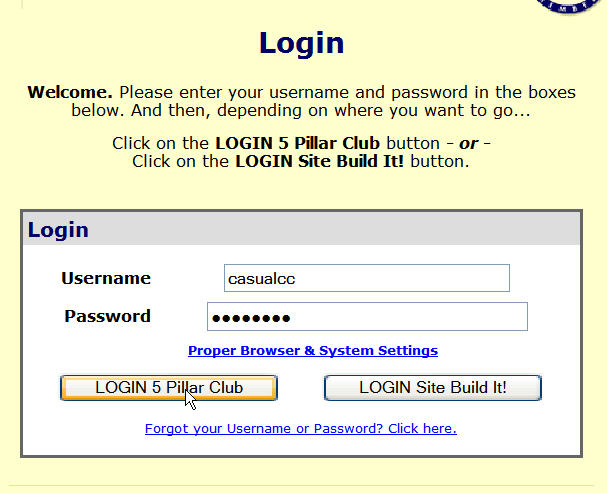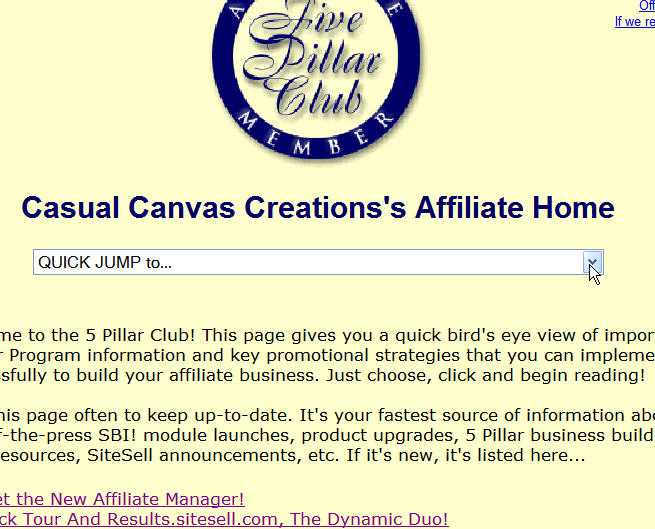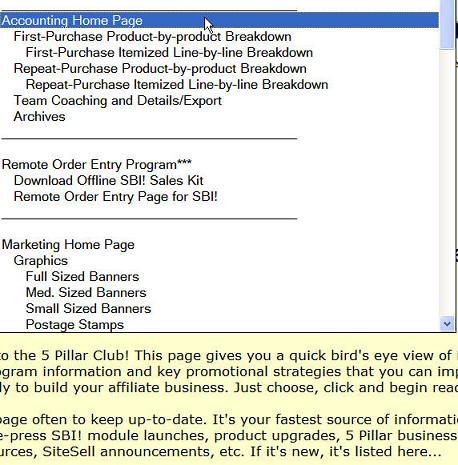|
How do I track my Sitesell 5 Pillar Program sales?Question - How do I track my Sitesell 5 Pillar Program sales of Solo Build It and other Sitesell products, and how and when are commissions paid? Answer - To check your sales, log into Site Central or your 5 Pillar Affiliate account.
Then from the drop down menu...
Choose 'Accounting Home Page'
For more info on how to promote Sitesell products and how your earnings are calculated, download the Getting Started Action Guide from inside the 5 Pillar Member's area. If you aren't yet a Sitesell affiliate, you
can join the 5 Pillar Program here.
|