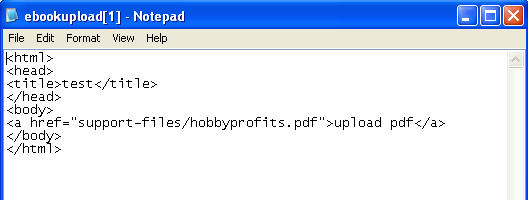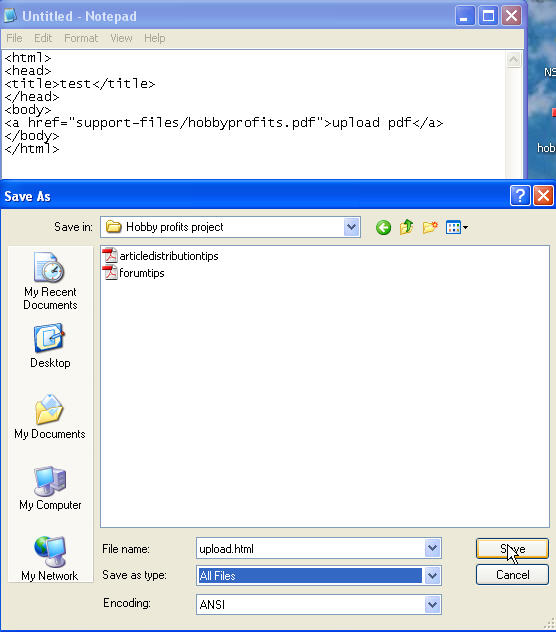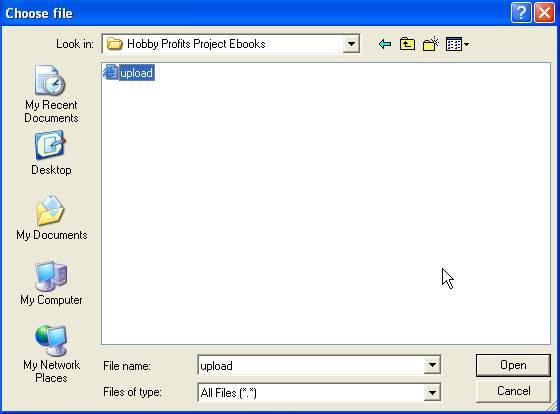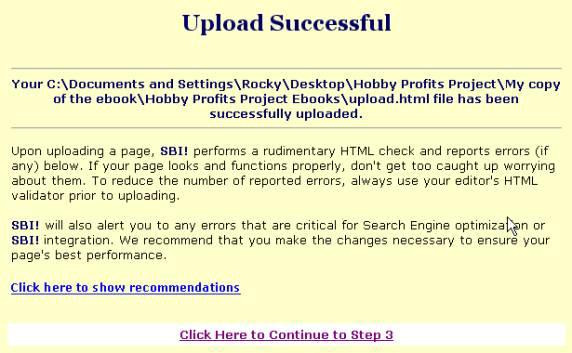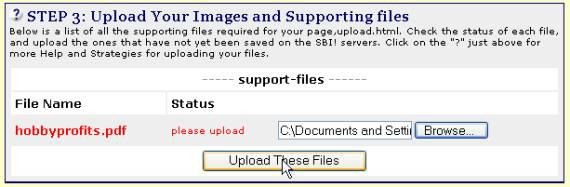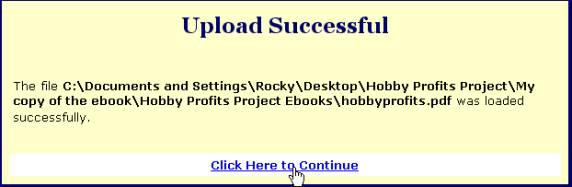|
How
To Brand Your Copy Of The ‘Profit From
Your Hobby’ Ebook With Your Own Sitesell Affiliate Link
And Upload It To Your SBI Website
Thank
you for downloading our free How
To Profit From Your Hobby viral eBook. For this project, please create a new folder on your desktop and call it Hobby Profits Project. This is where we'll be storing everything you need to give away the ebook. Branding The Ebook To
brand the PDF file with your own affiliate link, simply
double-click the PDFBrand.exe file you downloaded with the
ebook and open "ebook.pdf" with it. Once
PDFBrand.exe has processed and opened the PDF file, you'll see
a "tag" called {--RRURL--}
and an empty text field next to it. Simply
enter your Five Pillar affiliate ID (or RR URL) where
indicated. ================================================ NB. If you can't remember your Sitesell Affiliate ID, you'll find it listed inside the Sitesell Promotion Center once you login to the 5 Pillar Club. To log in to the 5 Pillar Club, go to - ...and go to the Sitesell Promotion Center. Scroll
down through the Promotion Center page until you come to
your affiliate link for the Sitesell.com
home page. Let's
assume the RR URL
you chose when you registered as a Sitesell affiliate is 133website.
Your complete affiliate link to the Sitesell homepage will
look like this - http://www.sitesell.com/133website.html When you
re-brand your ebook, you only
need use your actual RR URL, or 133website Do
not put .html, or anything else before or after your
affiliate ID,
only put your exact RR URL
into the brander or your ebook won't work properly. ================================================ Once
you're finished entering your 5 Pillar affiliate link or
RR URL, click the
"Brand!" button. The
brander will then come up with a dialog box, asking you to
automatically save the PDF under the name 'ebook_branded.pdf'
in the same location as the original file. Please rename this file to hobbyebook by clicking 'Cancel' and saving it to your Hobby Profits Project folder as hobbyebook.pdf. If you have any questions or problems branding your ebook, don't hesitate to email me at support@hobbyandlifestyle.com Uploading Your Ebook Into Solo Build It... Here are the
step by step instructions for uploading the ebook to your
SBI site… Step 1 – Click here to open the file called ebookupload.html (the new page opens in a new window) In your Internet Explorer browser, click on 'View Source'.
You'll then see this HTML code.
Highlight this HTML code and copy it into a text editor like Notepad - Save the file
to your Hobby
Profits Project folder as upload.html.
Make sure you save it with an .html
extension. The default setting
in Notepad will be to save the file as a .txt
document. You don't want it in this format so
you’ll have to change the file setting to ‘All
Files’ and write .html on the end. See the example below -
Where it says 'All Files' now, the default selection you will most likely see is .txt. Click on the drop down menu next to .txt and choose 'All Files', then save the file as upload.html Once you've saved your HTML file, it's time to move on to... Step
2 -
Now, log into Site
Central
and choose ‘Upload
Your Own HTML Page’. See below… 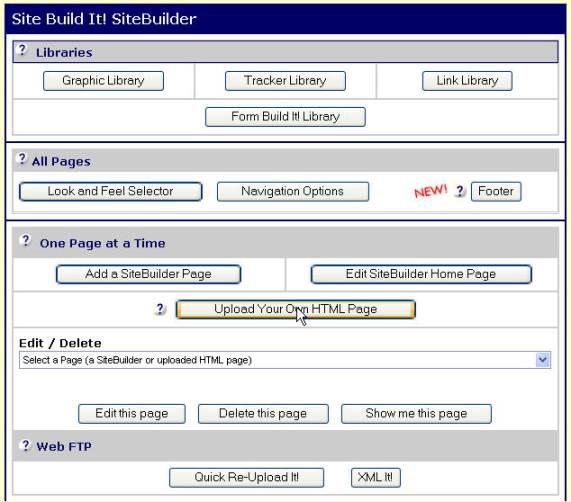
Next you’ll see this screen… 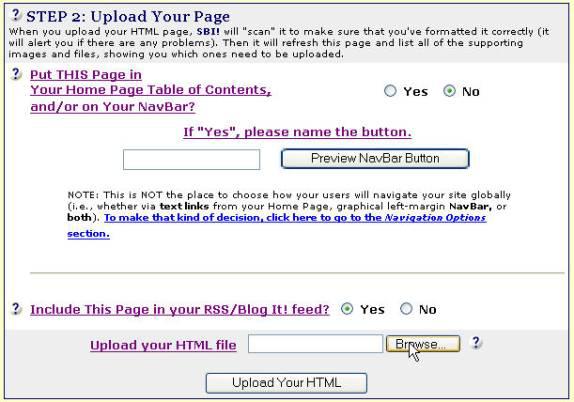
Browse
for the file called upload.html
that you just saved into your Hobby
Profits Project folder…mine
is in a folder called
Hobby Profits Project Ebooks Choose Upload Your HTML… 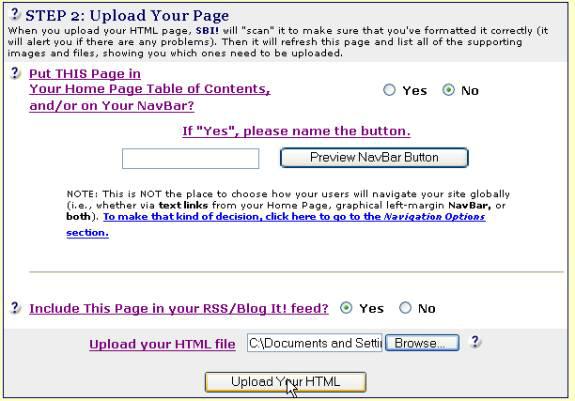
You’ll see a message that says Upload Successful. Click on the link at the bottom that says Click Here to Continue to Step 3…
Step 3 - Now the system will ask you to upload the hobbyprofits.pdf file to your SBI site. 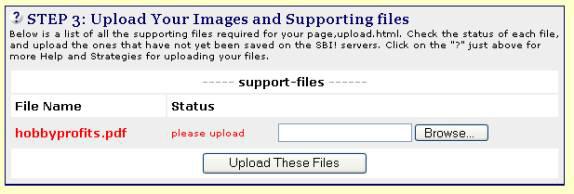
Browse to the Hobby Profits Project folder where you saved your re-branded ebook… 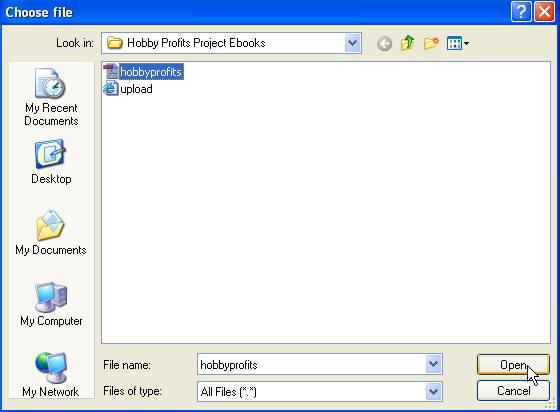
And
click Open. Now choose
Upload
These Files…
A
new window will open and you’ll see this message… Click
on the link at the bottom that says Click
Here to Continue… That’s all you have to do. You don’t need to continue on and build the page, all you needed was the .PDF file uploaded to your SBI site and that’s been done. Simply return to Site Central using the link at the top of the page. If you have any problems uploading your ebook, visit this page for full details on how you can get me to do it for you Distributing the ebook... You can start by emailing a copy of the ebook to friends and business associates who you have a relationship of some sort with. Your next option is to use one of the articles I've created for you or one you write yourself to introduce the ebook to your visitors. To grab one or all of the articles I've written articles, visit this page. And feel free to use any of these articles as a model for your own if you'd like to. The coaching course will give you additional strategies for distributing the ebook, so make sure you keep an eye out in your email for those lessons. Plus,
I’ll be following up for you… Here's something I've added to the ebook to help maximize your chances of making sales of Solo Build It without doing any additional work. Everyone who subscribes to the Private Members Site mentioned in the ebook will receive an ongoing series of messages from me pointing out the benefits of using SBI over every other system available. I’ll be giving people who download your copy of the ebook additional case studies and examples to show them how they can use SBI to build a business for themselves. It will pay for you to subscribe to this series of messages yourself to see how I do this. You can subscribe here. Once
your visitors have been ‘cookied’ with your own unique
Sitesell affiliate link by visiting a Sitesell page
through any link in the ebook, and unless they visit a
Sitesell page through another affiliate’s RR URL
afterwards (which is always possible), when they buy a
Sitesell product, you will be credited with the sale. The links in the email messages I’ll be sending them will be direct links to the Sitesell pages concerned, not my own affiliate link, so if your referred visitor buys something, you'll earn the referral fee. The bottom line is - I want to help you earn a residual income from Sitesell commissions because every time you make a sale, I'll also receive a small referral fee (I'll earn 25% of what you earn). We
can all profit from sharing the Solo Build It story with
others. It’s a proven system and thousands of people are
using it to build profitable web businesses. Not
everyone succeeds of course, but those who put in the
effort, follow the system and aren’t looking for instant
gratification, have a very good chance of building a life
changing, long term online business. The ebook gives people 4 different models to think about and copy for themselves. The follow up messages will give them additional ideas and tips on how to use what they've learned. And
every sale that’s made through your affiliate link means
$75 up front and $60 each year when the site is renewed as long as you sell a
couple of Solo Build It packages yourself each month. You can read all about how this works in the 5 Pillar Manual which is available inside the club once you log in. And
please remember, if you are using SBI but can’t re-brand
and upload your ebook to your Solo Build It website
successfully, I can do it for you –
visit this page for full details.
Ok,
that about wraps it up. I’ll
be in touch regularly by email with tips and updates on
how to get the most out of your re-branded ebook. And
if there’s anything I can do to help, or if you think of
ways we can make the ebook better, please let me know. Wishing
you every success, Warmly,
P.S. If you have any questions or problems, please get in touch using my contact form. Legal Information Disclaimer | Terms Of Service | Earnings Disclaimer | Privacy Notice
|